8. SDVState Result API¶
8.1. Table of contents¶
8.1.1. Description¶
Result API is very simple write-only API for storing results of any size to multiple storage endpoints.
Results API focuses on only sending test results to required destinations so that they can be later viewed by user but do not implements read functionality as this is not required while running tests
8.1.1.1. Usage is very simple:¶
from result_api import result_api as api
from result_api import Local
# First register storage enpoints
endpoint = Local()
api.register_storage(endpoint)
# Now, use anywhere in program
api.store(data)
Note: In above example we used only one storage endpoints so, whenever
api will make call to store() method it will be used. But if
register multiple storage endpoints then whenever api will make call
to store() method all endpoints will be called to store data. This
package doesn’t allows to selectively make calls to different storage
endpoint for storing. Instead follows one api -> many endpoint (one to
many) design.
8.1.2. Architecture¶
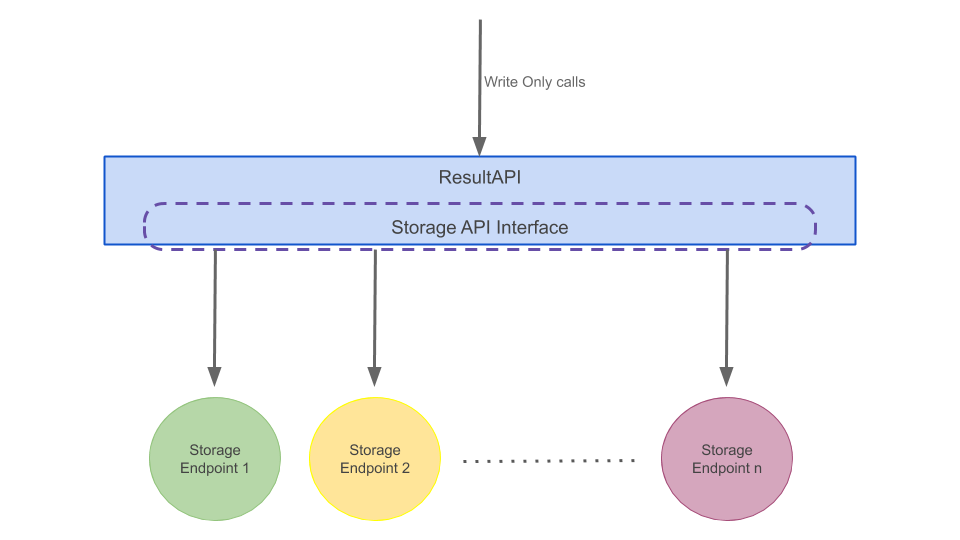
ResultsAPI exports data to various storage endpoints like harddisk, SQL, Mongo, etc. exposed by StorageAPI in write-only mode
8.1.3. Managing configuration¶
Result API uses Conf: Program Settings handler
to manage all it’s settings. So, user can change any settings of
ResultAPI as they need. Conf allows to change settings in two ways
either read from file settings.load_from_file(path/to/file) or set
inside program settings.setValue(key, Value)
Configurations available:
Storage |
setting |
optional |
|---|---|---|
Local Storage |
results_path |
Yes, defaults to |
Local Storage |
results_filename |
Yes, defaults to |
8.1.4. How to Use¶
For using ResultAPI successfully the following steps are required
Import result_api instance from ResultAPI package as this instance will be commonly used across our program.
Import required StorageAPI
Set Storage settings or load settings from file
Create Storage Endpoints from StorageAPI
Register Storage Endpoints with result_api
Now, result_api is ready to use. We can send values to all registered
storage endpoints by making a simple call to `store()
method <#store()%20method>`__
8.1.4.1. store() method¶
result_api has store(dict) method for storing data.
# data must be a dict
data = { 'key1': "value1", 'key2': 5, 'dumykeytext': "dummy string value"}
result_api.store(data)
8.1.4.2. rfile¶
rfile stands for result file. When you have extremely big value for a key you would like to tell your storage endpoint to store them in separate file and refer them in actual key. For storing value of type file in result_api use rfile construct.
data = { 'name': 'example', 'myfile': rfile('Text to store in this file')}
result_api.store(data)
# Respective StorageAPI will evaluate "data" for all rfile values and store their text in some separate file/storage-object and put there refernece in "data"
8.1.4.3. Use Local Storage with Result API¶
from result_api import result_api as api
from result_api import Local
from result_api import rfile
def main():
# Update settings required for Local storage
settings.setValue('results_path', '/tmp/myresults/')
settings.setValue('results_filename', 'results.json')
# Register Local() to result_api, this will load above settings automatically
api.register_storage(Local())
data = { 'testcase': "RA1.24", 'value': 'Pass', 'logs': rfile('These are logs')}
# Now, store any data
api.store(data)
8.1.4.4. Register Storage Endpoint¶
from result_api.storage.mystorageapi import MyStorageAPI
# Set required settings values for storage endpoint
settings.setValue('mysetting1', 'value')
settings.setValue('mysetting2', 'value2')
#Now Register StorageAPI to ResultAPI
endpoint = MyStorageAPI()
api.register_storage(endpoint)
8.1.4.5. Changing settings¶
# Set values in a yaml file and load it
settings.load_from_file('result.yml')
# Or set in program
settings.setValue('key', 'value')
# Note above steps will only change settings values but will not impact any previously registered storage endpoints
# To use endpoints with new value, register new endpoints
endpoint = MyStorageAPI()
api.register_storage(endpoint)
# And do not forget to unregister old endpoint as they have old settings
api.unregister_storage(old_endpoint)