NFVbench Xtesting test cases and Xtesting CI integration¶
NFVbench can leverages on Xtesting CI and the common test case execution proposed by Xtesting. Thanks to a simple test case list, this tool deploys anywhere plug-and-play CI/CD toolchains in a few commands. In addition, it supports multiple components such as Jenkins and Gitlab CI (test schedulers) and multiple deployment models such as all-in-one or centralized services.
NFVbench using Xtesting and Xtesting CI will permit:
smoothly assemble multiple heterogeneous test cases
generate the Jenkins jobs
deploy local CI/CD toolchains everywhere
dump all test case results and logs for third-party conformance review
Xtesting CI only requires GNU/Linux as Operating System and asks for a few dependencies as described in Deploy your own Xtesting CI/CD toolchains:
python-virtualenv
docker.io
git
Please note the next two points depending on the GNU/Linux distributions and the network settings:
SELinux: you may have to add –system-site-packages when creating the virtualenv (“Aborting, target uses selinux but python bindings (libselinux-python) aren’t installed!”)
Proxy: you may set your proxy in env for Ansible and in systemd for Docker https://docs.docker.com/config/daemon/systemd/#httphttps-proxy
Here is the default NFVbench tree on the host running nfvbench container as
proposed in xtesting/ansible/host_vars/127.0.0.1 file:
/home/opnfv/nfvbench/config: contains nfvbench config files includingnfvbench.cfg, the default config file used by xtesting test cases/home/opnfv/nfvbench/results: top directory to write nfvbench results and log files
File content:
docker_args:
env: {}
params:
net: host
privileged: true
volumes:
- /lib/modules/$(uname -r):/lib/modules/$(uname -r)
- /usr/src/kernels:/usr/src/kernels -v /dev:/dev
- /home/opnfv/nfvbench/config:/etc/nfvbench
- /home/opnfv/nfvbench/results:/var/lib/xtesting/results
Please note: if you want to use a different directory structure on the host,
replace /home/opnfv/nfvbench/* paths with appropriate paths to permit
NFVbench container to access config file and results directory. The config and
results paths do not need to share the same root directory.
To deploy your own CI toolchain running NFVbench:
virtualenv nfvbench
. nfvbench/bin/activate
pip install ansible
ansible-galaxy install collivier.xtesting
git clone https://gerrit.opnfv.org/gerrit/nfvbench nfvbench
ansible-playbook nfvbench/xtesting/ansible/site.yml
NFVbench Xtesting test cases and existing CI chain¶
For test automation purpose, Xtesting framework can be used as an executor of NFVbench test cases and called by a CI chain (Jenkins, Gitlab CI …). Xtesting use a testcases.yaml file to list and run test case. One basic testcases.yaml is provided by NFVbench natively but can be override.
Example of CI scenario:
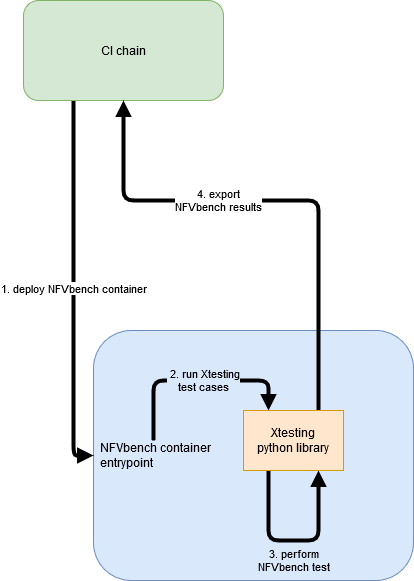
Run NFVbench container using Xtesting python library
The NFVbench container can be started using docker run command.
To run NFVbench using docker run:
docker run --rm \
-e S3_ENDPOINT_URL=http://127.0.0.1:9000 \
-e S3_DST_URL=s3://xtesting/$BUILD_TAG/$JOB_NAME-$BUILD_ID \
-e HTTP_DST_URL=http://127.0.0.1:8181/$BUILD_TAG/$JOB_NAME-$BUILD_ID \
-e AWS_ACCESS_KEY_ID=xtesting \
-e AWS_SECRET_ACCESS_KEY=xtesting \
-e TEST_DB_URL=http://127.0.0.1:8000/api/v1/results \
-e NODE_NAME=nfvbench \
-e BUILD_TAG=$BUILD_TAG \
--privileged \
-v /lib/modules/$(uname -r):/lib/modules/$(uname -r) \
-v /usr/src/kernels:/usr/src/kernels -v /dev:/dev \
-v $HOME/nfvbench/config:/etc/nfvbench \
-v $HOME/workspace/$JOB_NAME/results:/var/lib/xtesting/results \
opnfv/nfvbench run_tests -t 10kpps-pvp-run -r -p
Docker options |
Description |
|---|---|
–rm |
clean up container after execution |
-e S3_ENDPOINT_URL |
(Xtesting) Environnement variable used to store NFVbench artifacts to Minio |
-e S3_DST_URL |
(Xtesting) Environnement variable used for S3 storage destination |
-e HTTP_DST_URL |
(Xtesting) Environnement variable used for S3www service |
-e AWS_ACCESS_KEY_ID |
(Xtesting) Environnement variable used for S3 access key |
-e AWS_SECRET_ACCESS_KEY |
(Xtesting) Environnement variable used for S3 access secret |
-e TEST_DB_URL |
(Xtesting) Environnement variable used to export NFVbench results in DB |
-e NODE_NAME |
(Xtesting) Environnement variable used as result key identifier in DB |
-e BUILD_TAG |
(Xtesting) Environnement variable used as result key identifier in DB |
–privileged |
(optional) required if SELinux is enabled on the host |
-v /lib/modules:/lib/modules |
needed by kernel modules in the container |
-v /usr/src/kernels:/usr/src/kernels |
needed by TRex to build kernel modules when needed |
-v /dev:/dev |
needed by kernel modules in the container |
-v $HOME/nfvbench/config:/etc/nfvbench |
folder mapping to pass config files between the host and the docker space (see examples below) Here we map the $HOME/nfvbench/config directory on the host to the /etc/nfvbench directory in the container. Any other mapping can work as well |
-v $HOME/workspace/$JOB_NAME/results:/var/lib/xtesting/results |
(Xtesting) folder mapping to pass files between the CI chain workspace and the docker space to store Xtesting result files in orchestrator (Jenkins, Gitlab …) |
opnfv/nfvbench |
container image name |
run_tests |
(Xtesting) Xtesting command to run test cases |
-t 10kpps-pvp-run |
(Xtesting) Xtesting parameter: Test case or tier (group of tests) to be executed. It will run all the test if not specified. |
-r |
(Xtesting) Xtesting parameter: publish result to database |
-p |
(Xtesting) Xtesting parameter: publish artifacts to a S3 service |
Run Xtesting test cases
Executed directly by NFVbench docker entrypoint after docker start.
Perform NFVbench test
Xtesting call NFVbench python script to execute test case scenario and wait for run to be terminated.
Export NFVbench result
If -r option is used, results are pushed to a DB through Xtesting.
If -p option is used, results are pushed to a S3 service through Xtesting.
Override testcases.yaml file¶
To replace existing testcases.yaml file, using Xtesting CI add the volume mapping in xtesting/ansible/host_vars/127.0.0.1 file:
docker_args:
env: {}
volumes:
- /lib/modules/$(uname -r):/lib/modules/$(uname -r)
- /usr/src/kernels:/usr/src/kernels -v /dev:/dev
- /home/opnfv/nfvbench/config:/etc/nfvbench
- /home/opnfv/nfvbench/results:/var/lib/xtesting/results
- /home/opnfv/nfvbench/xtesting/testcases.yaml:/usr/local/lib/python3.6/dist-packages/xtesting/ci/testcases.yaml
/home/opnfv/nfvbench/xtesting/testcases.yaml:/usr/local/lib/python3.6/dist-packages/xtesting/ci/testcases.yaml: volume mapping to pass testcases.yaml file between the host and the docker space. Host path required testcases.yaml file inside.
To replace existing testcases.yaml file, using NFVbench container:
docker run --name nfvbench --detach --privileged \
-v /lib/modules/$(uname -r):/lib/modules/$(uname -r) \
-v /usr/src/kernels:/usr/src/kernels \
-v /dev:/dev \
-v $HOME/nfvbench/config:/etc/nfvbench \
-v $HOME/nfvbench/results:/var/lib/xtesting/results \
-v $HOME/nfvbench/xtesting/testcases.yaml:/usr/local/lib/python3.8/dist-packages/xtesting/ci/testcases.yaml \
opnfv/nfvbench
$HOME/nfvbench/xtesting/testcases.yaml:/usr/local/lib/python3.8/dist-packages/xtesting/ci/testcases.yaml: volume mapping to pass testcases.yaml file between the host and the docker space. Host path required testcases.yaml file inside.
Example of Xtesting test case¶
---
tiers:
-
name: nfvbench
order: 1
description: 'Data Plane Performance Testing'
testcases:
-
case_name: 10kpps-pvp-run
project_name: nfvbench
criteria: 100
blocking: true
clean_flag: false
description: ''
run:
name: 'bashfeature'
args:
cmd:
- nfvbench -c /etc/nfvbench/nfvbench.cfg --rate 10kpps
Examples of manual run¶
If NFVbench container is already started in CLI mode (see Starting NFVbench in CLI mode dedicated chapter). To do a single run at 10,000pps bi-directional (or 5kpps in each direction) using the PVP packet path:
docker exec -it nfvbench run_tests -t 10kpps-pvp-run
Xtesting option used:
-t 10kpps-pvp-run: specify the test case to run
To pass all test cases:
docker exec -it nfvbench run_tests -t all
Xtesting option used:
-t all: select all test cases existing in testcases.yaml file